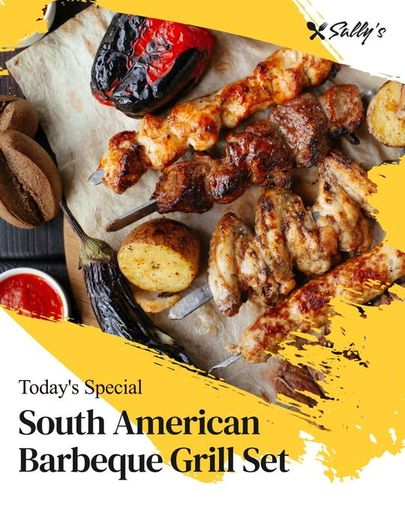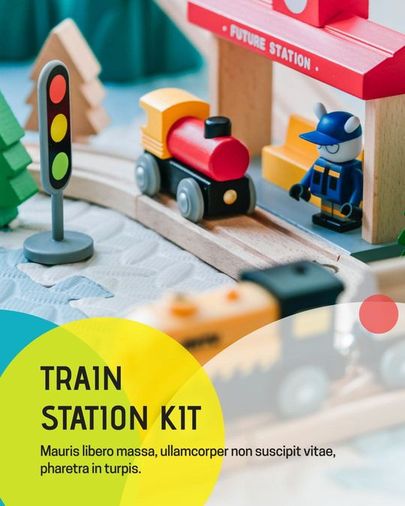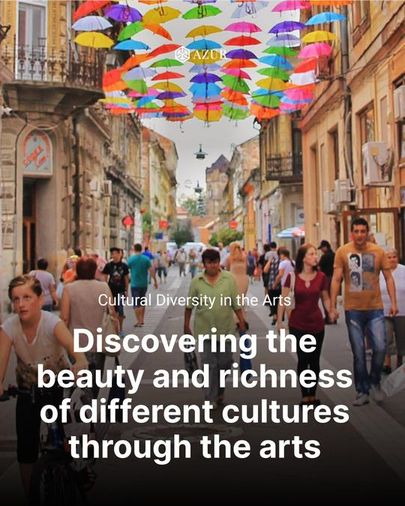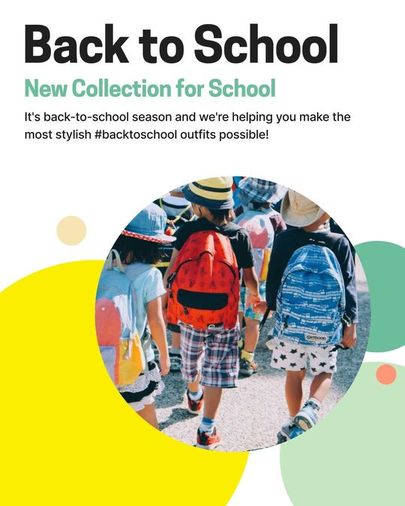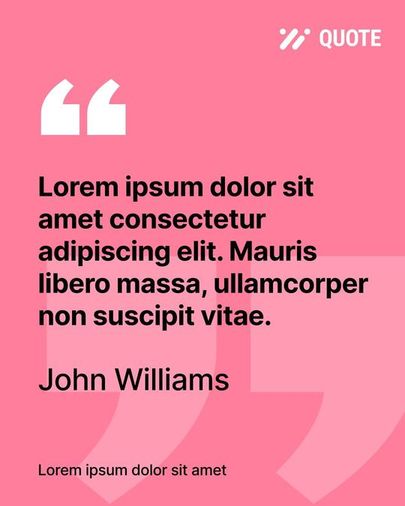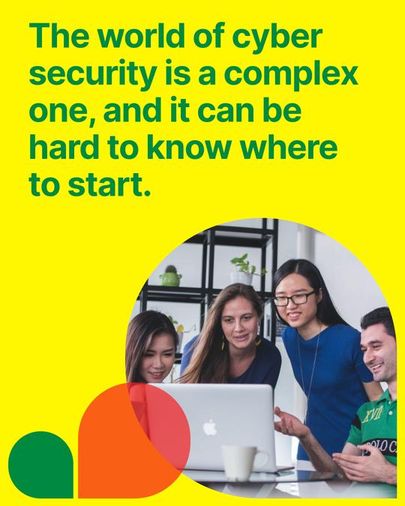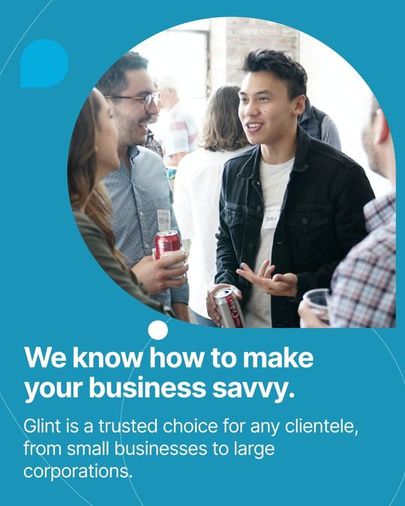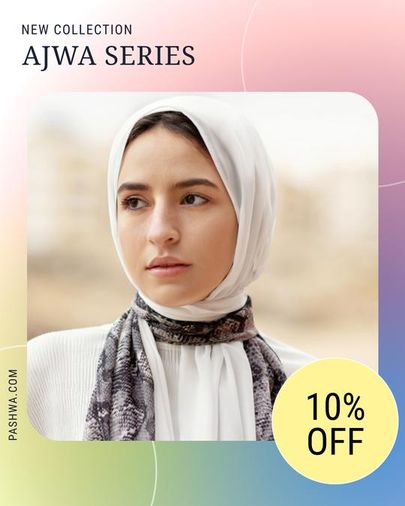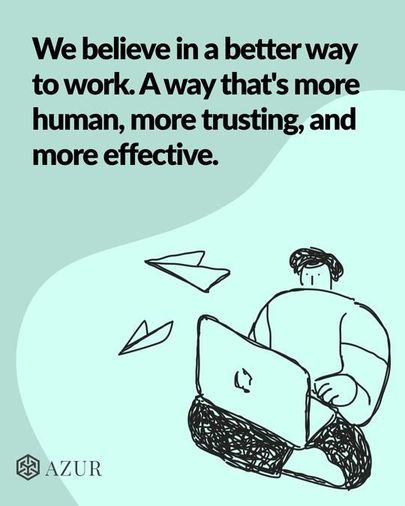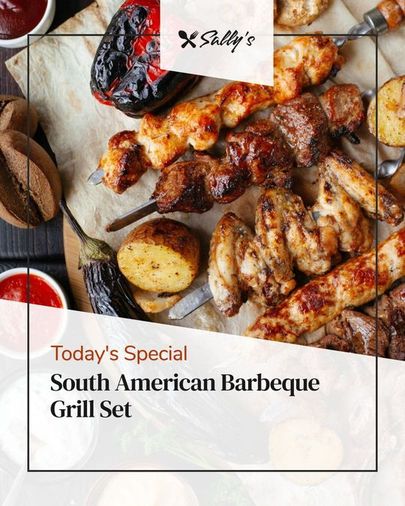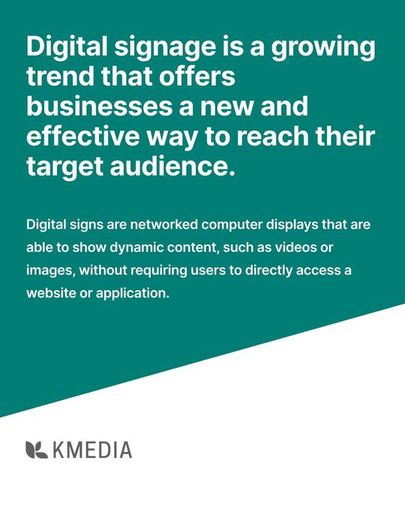Automated Video: Content Creation on Autopilot
Video creation has never been this easy. Streamline, scale, and succeed in content creation with our API and integrations
Try For Free - No Card Required
Watch VideoHow to automate video content?
Video Automation Made Simple: 3 Easy Steps
Set it up once and let it run automatically — Bannerbite will handle your content automation.

1. Select or Create Your Design
Select and modify premade design from our library, no design skill required, make changes as needed, or create your own to match your brand identity
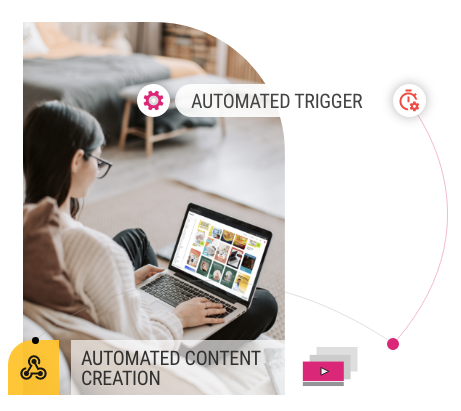
2. Automated & Integrated Workflows
Utilize any data source, use system triggers, connect with Zapier or Make, or directly implement our API for your video creation

3. Publish Your Content
Once the render is complete, you can automatically publish your content to your social media or a custom channel.
Bannerbite features
Get your audience hooked with bite-size video content
Reduce the time it takes to deliver video content and make a lasting impression on your audience by utilizing our automation workflow, design templates, and custom branding.
See more possibilities with Bannerbite
FAQ
Have questions in mind?
Here are some of the most commonly asked questions about Bannerbite
Still have a question? Find your question here